VIP Ticket Purchase
Easily learn how to purchase the 30-day VIP ticket in our online store.
Log in to the site
Access our website ex.devilzmu.net and login to access the user panel and our online store. See the example below indicating where you should click:
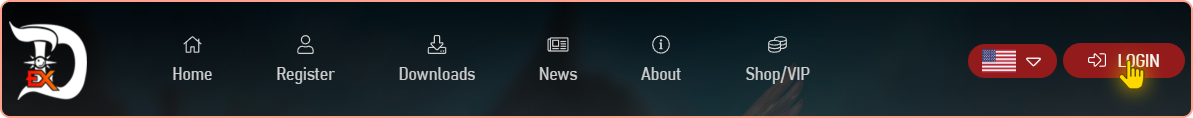
Accessing the shop
After logging in, on the right side of the page, the details of your account will be available to you. In this section, you will go to the SHOP category. See the example below indicating where you should click:
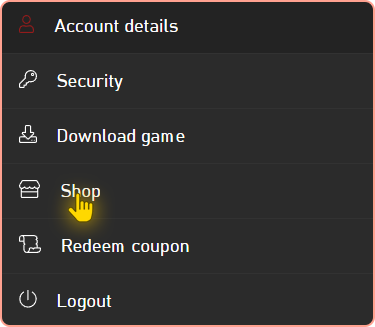
Item category
A new session with the codename Shop will be available, and now you should click on the item category called VIP. See the example below indicating where you should click:
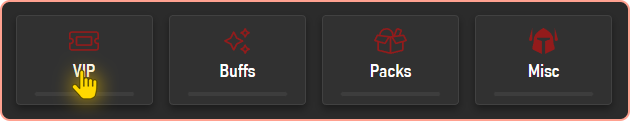
Select item
Now you should choose the item and click on the BUY button. See the example below indicating where you should click:
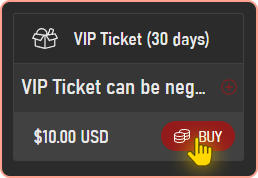
Shopping cart
Now you can choose the quantity of items and apply discount coupons (if available). After that, you can proceed to payment by clicking on the CHECKOUT button. See the example below indicating where you should click:
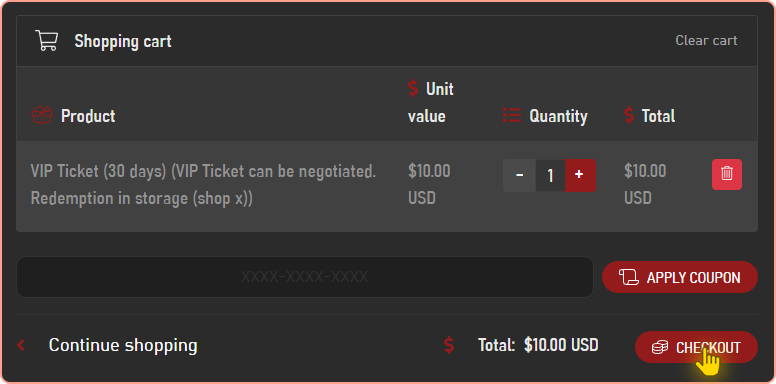
Payment
Choose an available payment method and click on the central button to complete your purchase.
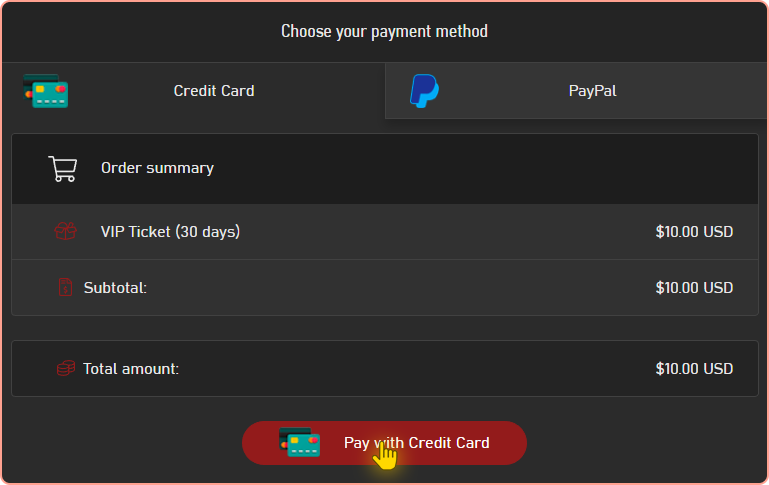
Confirmation deadlines
Credit card
Once the payment is made the process of confirmation and delivery of the order takes up to one hour. Stay tuned to your e-mail, because each status update will be sent there.
PayPal
Once the payment is made the process of confirmation and delivery of the order takes up to one hour. Stay tuned to your e-mail, because each status update will be sent there.
Other informations
Learn how to activate your VIP plan in-game
If you have any problems with your purchase please contact us at ex@devilzmu.net email and inform with as much detail as possible what happened. The response time is up to 03 (three) working days in the Brazilian calendar.