Additional Harmony
Harmony additional is a special attribute that can be added to your equipment. This attribute offers benefits such as increased damage, defense, attack speed, and other abilities. To add the additional Harmony, it is necessary to collect a special item called Jewel of Harmony. You can also enhance this attribute using a Refining Stone, making your items stronger to defeat other players and Kundun troops scattered across the continent.
Gemstone
You'll find the Jewel of Harmony in its raw form, called Gemstone. With the Gemstones in hand you'll need to refine it to be able to turn it into a Harmony.
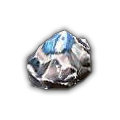 |
|---|
| Gemstone |
- All the monsters of Kanturu 1, 2, 3 and Remain.
Refinery
The first step in refining your Gemstone is to go to the refinery located in Kanturu Remain at coordinates 141, 186.
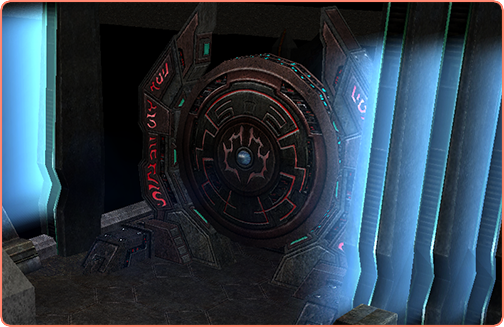
To access the portal, you need to be equipping the Moonstone Pendant, and a any Wing. The portal is cleared for entry only if the Maya Event is complete and the Nightmare and his troops are defeated.
Moonstone Pendant
 |
|---|
| Moonstone Pendant |
The Moonstone Pendant is the main key to accessing the refinery through the Kanturu Remain portal.
- All the monsters of Kanturu Remain.
After succeeding, he equips him in place of one of the rings. Here's an example of what it will look like:
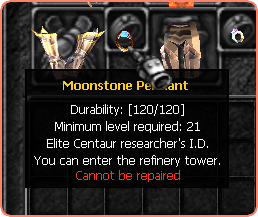
You will not be able to use it if the durability is at 0.
NPC Elpis
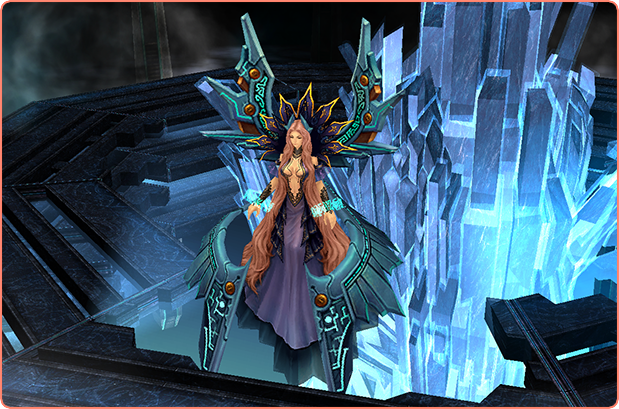
NPC Elpis is the head of the refinery, and also responsible for offering Gemstone refinement for Jewel of Harmony at a small Zen cost.
Refining Gemstone
Upon entering the Refinary Tower go to Elpis at coordinates 80, 175 and talk to her to begin the refinement process.
When starting the conversation with the NPC Elpis, a dialog box will appear, click on the third option called REFINE GEMSTONE. See the example below indicating where you should click:
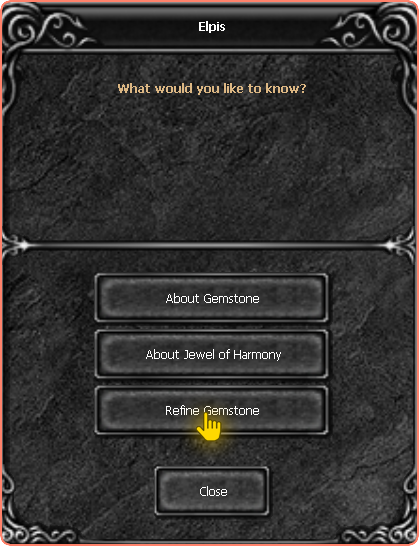
Elpis can refine only 01 Gemstone at a time, with the option to Refine open, insert a unit anywhere in the combination.
Then click the button to refine. See the example below indicating where you should click:

You will receive 01 Jewel of Harmony.
 |
|---|
| Jewel of Harmony |
Gemstone will be consumed by Elpis.
Additional
To put the additional Harmony in your items, just throw a Jewel of Harmony on top of them, just as is done with the Bless and Soul jewels.
See an example below of the application of the additional:
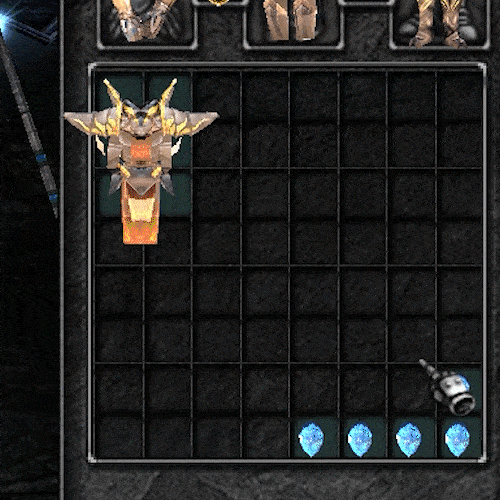
You can apply the additional to any item that supports it.
It is not possible to choose which additional will come, and sometimes this process can fail and the Jewel of Harmony will be consumed by the item.
Removing additional
In case you don't like the additional your item received, you can remove it in Aida 1 by talking to NPC Jerridon at coordinates 85, 10.

After starting the conversation with him, he would go which item you would like to remove the additional and click the button to perform the combination. See the example below indicating where you should click:
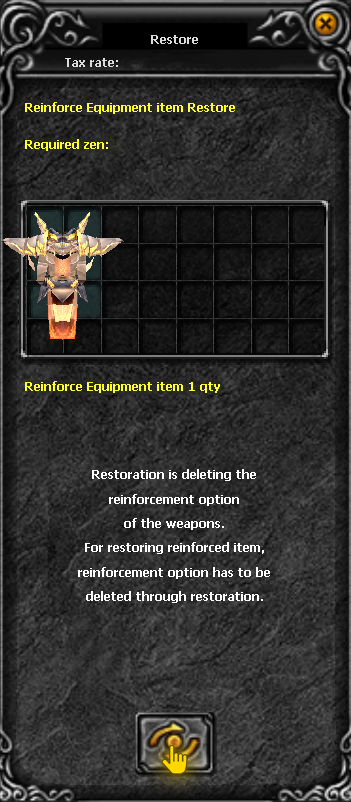
After removal, simply carry out the process of putting a new additional one again.
An amount of Zen is dear in this process.
Lower and Higher Refining Stone
They are special rock crystals produced through a refinement process using weapon parts or sets and have the ability to enhance the options added to the Jewel of Harmony.
 | |
|---|---|
| Lower Refining Stone | Higher Refining Stone |
Creating Refining
Go to Aida 1 and talk to NPC Osbourne at coordinates 80, 10.

After starting the conversation with him, he would insert an item to create a Refining Stone, remembering that normal items will create a Lower and Excellent items will create a Higher.
Some items because they are considered basic will not be accepted by the NPC.

You will receive 01 Lower or Higher Regining Stone (Depends on the item used for creation).
The item will be consumed.
Applying Refining
Just like the other Jewels, to apply the Refining Stone just put on top of an item with additional active harmony.
See an example below of the application of the additional:
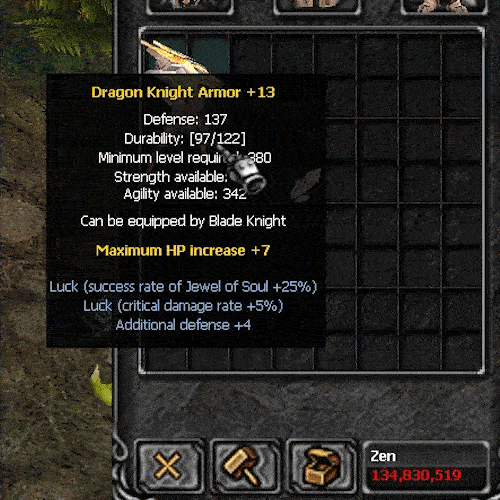
All available Harmony options
Below are the Harmony options available for each item category.
Weapons
Harmony Options Available for Weapons (Except Staffs):
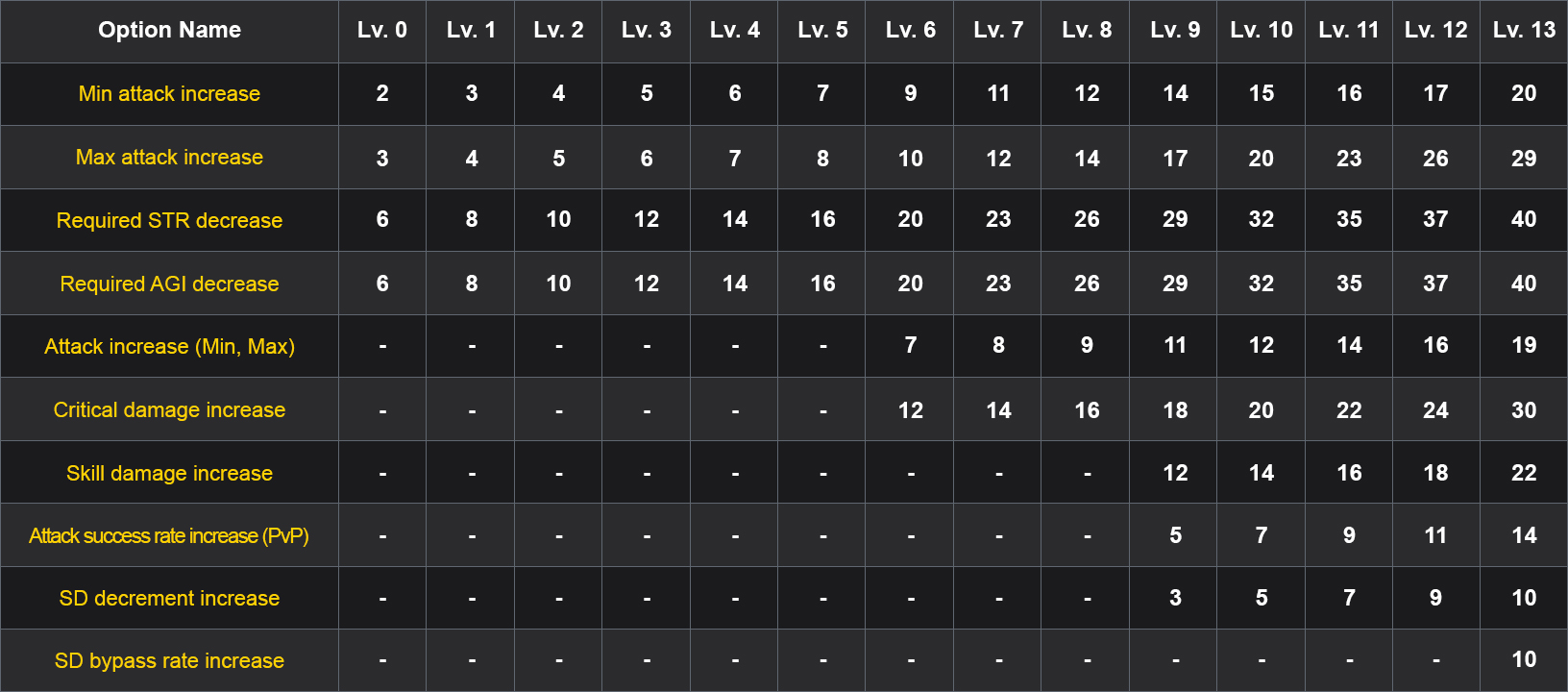
The Harmony option is not available for Pendants, Rings, Ancient and Wings/Cape.
Staffs
Harmony Options Available for Staffs:
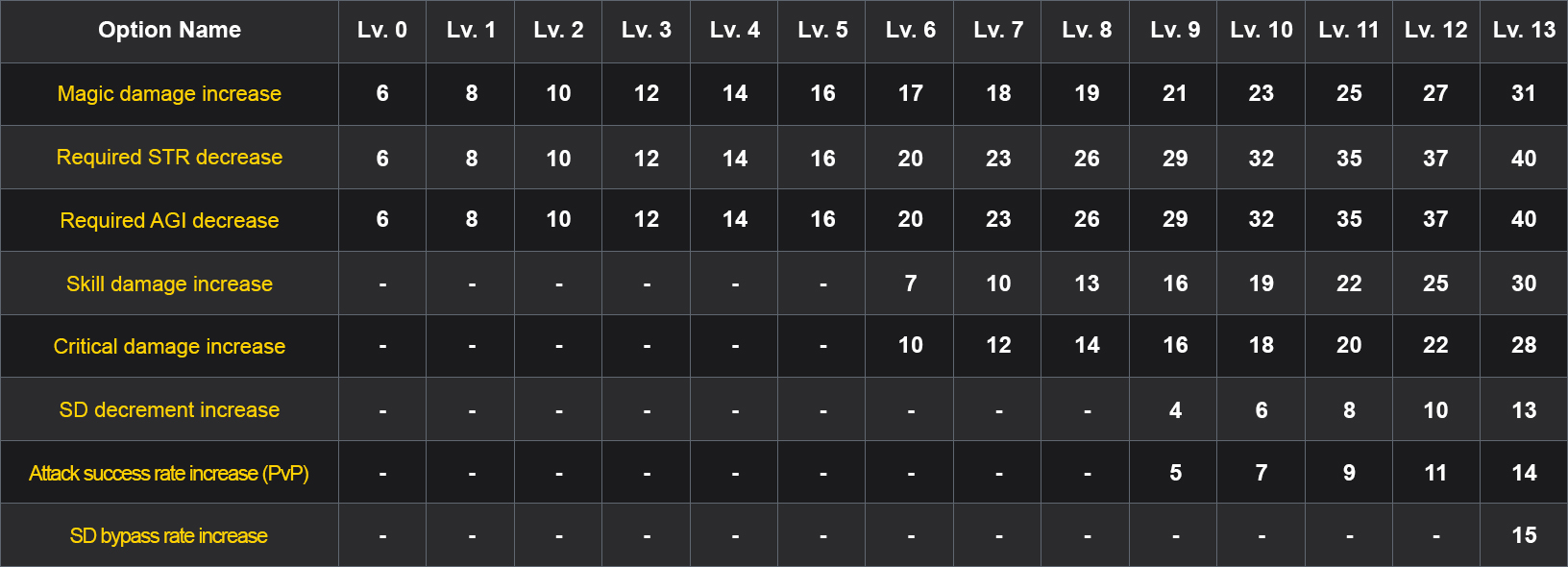
The Harmony option is not available for Pendants, Rings, Ancient and Wings/Cape.
Defense (Sets)
Harmony Options Available for Defense (Sets):
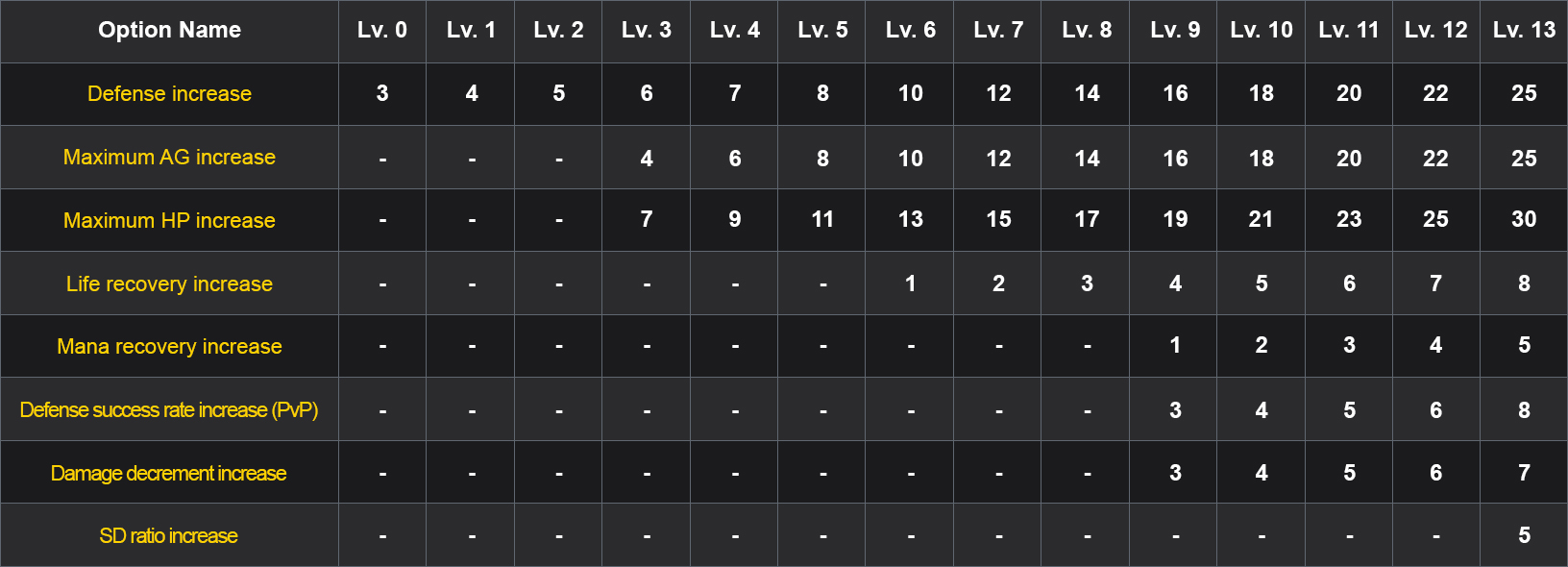
The Harmony option is not available for Pendants, Rings, Ancient and Wings/Cape.