Socket Option
The introduction of socketed items represents a significant advancement, offering players the ability to enhance available socketed slot items. These socket options provide unprecedented customization, allowing players to boost the power of their equipment in various ways. With socket options, it's possible to add a variety of enhancements, from increasing attack and defense power to strengthening character vitality and attributes. Additionally, players can even apply debuffs to opponents, creating complex and diversified strategies.
The possibilities are vast, with numerous combinations and choices to be explored. Each player has the freedom to customize their items according to their playstyle and preferences, providing a truly unique and engaging experience in the realm of DevilzMu EXtreme.
Knowing the items (Standard Season 4)
 |  |  |  |
|---|---|---|---|
| Titan (Blade Master) | Brave (Blade Master) | Hades (Grand Master) | Seraphim (High Elf) |
 |  |  |  |
|---|---|---|---|
| Divine (High Elf) | Phantom (Duel Master) | Destroy (Duel Master) | Royal (Lord Emperor) |
Socket items available in DevilzMu EXtreme [Click here to expand/collapse]
Sword Breaker
Rune Bastard Sword
Frost Mace
Absolute Scepter
Dark Stinger
Deadly Staff
Inberial Staff
Crimson Glory
Salamander Shield
Frost Barrier
Guardian Shield
Titan Helm
Brave Helm
Seraphim Helm
Divine Helm
Royal Mask
Hades Helm
Titan Armor
Brave Armor
Phantom Armor
Destroy Armor
Seraphim Armor
Divine Armor
Royal Armor
Hades Armor
Titan Pants
Brave Pants
Phantom Pants
Destroy Pants
Seraphim Pants
Divine Pants
Royal Pants
Hades Pants
Titan Gloves
Brave Gloves
Phantom Gloves
Destroy Gloves
Seraphim Gloves
Divine Gloves
Royal Gloves
Hades Gloves
Titan Boots
Brave Boots
Phantom Boots
Destroy Boots
Seraphim Boots
Divine Boots
Royal Boots
Hades Boots
Get socket items with free slot
Items with free sockets are items with available slots for socket option enhancement. Currently, there are two ways to obtain these items:
- Through Raklion Mobs: Chance to obtain socket items with
1~3free slots. - Through Selupan: Chance to obtain socket items with
1~4free slots.
All Ralkion mobs and their levels:
 |  |  |  |  |
|---|---|---|---|---|
| Ice Walker (Level 102) | Giant Mammoth (Level 112) | Ice Giant (Level 122) | Coolutin (Level 132) | Iron Knight (Level 142) |
Ralkion boss mob:
 |
|---|
| Selupan (Level 145) |
- Free Servers: On Free servers, Selupan will respawn after
48hours upon defeat and will drop10random items, which may include Zen, Excellent Items, Jewel Bundles, or Socket Items. - VIP Servers: On VIP servers, Selupan follows the same pattern as Free servers, but with a respawn time reduced to
24hours after defeat.
To check Selupan's respawn time and stay updated to not miss this target, simply click on the lair portal in Raklion, and the time will be provided to you.
Seed Extraction
Seeds are the main foundation for creating and applying socket options to items with free slots. They represent the fundamental element that will determine which option you will obtain.
To carry out the Seed extraction process it is necessary to go to the NPC Seed Master on the Elbeland map, at coordinates 45, 240 and start a conversation with him.
 |
|---|
| NPC Seed Master |
A menu will appear. To extract the Seed, click on the first option called Seed Extraction:

A default combination interface will appear, where you can review the requirements (ingredients) needed for the operation, as well as the amount of Zen and the success chance.
In case of success, you will receive a random seed (In case of failure, everything will be consumed).
Available Seeds
See below all the Seeds that can be obtained on the continent through extraction:






Combine Seed Sphere
"Seed Sphere," as the name suggests, is a containment Sphere in which the power of your Seed is stored, allowing for insertion into an item with a free slot. Currently, in the EX realm, Seed Spheres Mono (Level 1) and Di (Level 2) are available for acquisition through mobs drop.
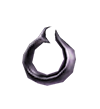 |  |
|---|---|
| Seed Sphere (Mono) | Seed Sphere (Di) |
- Mono (Level 1): It can be obtained through drops from monsters level
102or higher. - Di (Level 2): It can be obtained through drops from monsters level
122or higher.
After obtaining a Seed Sphere go to the NPC Seed Master on the Elbeland map, at coordinates 45, 240 and start a conversation with him.
 |
|---|
| NPC Seed Master |
A menu will appear. To extract the Seed, click on the first option called Combine Seed Sphere:

A default combination interface will appear, where you can review the requirements (ingredients) needed for the operation, as well as the amount of Zen and the success chance.
In case of success, you will obtain a Seed Sphere with the following value depending on the Sphere used (In case of failure, everything will be consumed).
Seed Sphere Values
Check below all the values of the mono and di seed spheres available in the EX kingdom and their respective options:

Seed Sphere
Application
Now that you have obtained an Item Socket with a free slot and have created your Seed Sphere, it's time to apply it to the item. To do this, you should go to the NPC Seed Researcher, located next to the NPC Seed Master on the Elbeland map, at coordinates 45, 240 and start a conversation with him.
 |
|---|
| NPC Seed Researcher |
A menu will appear. To extract the Seed, click on the first option called Seed Sphere application:

A default combination interface will appear, where you can review the requirements (ingredients) needed for the operation, as well as the amount of Zen and the success chance. Remember, at this step you need to choose which free slot will be modified.
In case of success, you will fill a free slot with a socket option (In case of failure, all items with the exception of item part will be consumed and this will return to +0).
Unsocket
If you wish to remove a socket option applied to the item to replace it with another, it is possible. Simply follow the steps for the adding option, with the detail of clicking on the Unsocket Seed Sphere option instead.

A default combination interface will appear, where you can review the requirements (ingredients) needed for the operation, as well as the amount of Zen and the success chance. Remember, at this step you need to choose which free slot will be modified.
In case of success, the socket option of the chosen slot will be removed with no chance of recovery (In case of failure, all items with the exception of item part will be consumed and this will return to +0).
Bonus Socket Option (BSO)
To activate the BSO on your item, you must respect a sequential order when applying your Seed Sphere, the order must be followed according to the table below:
| Weapon (except Staff) | Staff | Set and Shield |
|---|---|---|
| SLOT1: Fire SLOT2: Lightning SLOT3: Ice Attack power increase +11SLOT1: Lightning SLOT2: Ice SLOT3: Fire Skill attack increase +11 | SLOT1: Fire SLOT2: Lightning SLOT3: Ice Attack/Wizardry increase +5SLOT1: Lightning SLOT2: Ice SLOT3: Fire Skill attack increase +11 | SLOT1: Water SLOT2: Earth SLOT3: Wind Defense increase +24SLOT1: Earth SLOT2: Wind SLOT3: Water Maximum HP increase +29 |
The activation chance of any option bonus is 25%. If your item already has an active bonus, any change, whether it be the application of new Seed Spheres or the destruction of a slot, will result in a new draw and there is a chance that your bonus will be removed.
Character Socket Bonus
You just need to equip your character with items that have a quantity of each element, as per the table below:
| OPTION | ELEMENTS |
|---|---|
Double damage rate increase +3%Ignore enemy defense increase +1% | 1x Fire, 1x Water, 1x Ice, 1x Wind, 1 Lightning e 1x Earth 1x Fire, 3x Water, 1x Ice, 3x Wind, 1x Lightning e 2x Earth |
There is no correct order, the system activates the bonus after the sum of elements of all items is equal to or greater than that stated above.
If you have any problems please contact us at ex@devilzmu.net email and inform with as much detail as possible what happened. The response time is up to 03 (three) working days in the Brazilian calendar.