Character Rename
Now, you have the ability to change your character's name directly and conveniently, without the need to fill out a form, as was often required. This feature is available to those who own PC version 1.2.23 (47) or higher, Android 1.1.54 (152) or higher, and iOS 1.1.46 (190) or higher.
Required Item
To make this change, it is essential that you have in your possession the item called Ticket Character Rename, which becomes mandatory for each change made.
 |
|---|
| Ticket Character Rename |
This item must be in the character's inventory to perform the name change.
Change Panel
To access the change panel, on PC, you can open it by right-clicking on the item Ticket Character Rename, or directly through the status of the character, next to the current name of your avatar. In the mobile version, all you have to do is hold down the Ticket Character Rename item or open it through the character's status in the same way.
See an example of where to click to open in character stats:

The panel opens:

Alteration
With the panel open, enter the desired new name in the New Name field and then click the Name Check button to check the availability of the name. See the example below:
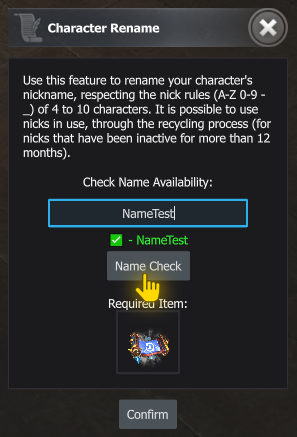
If the system returns the name highlighted in green with the emoji ✅, it indicates that the new name is available to be used. In this case, simply go ahead and click on the Confirm button to finish the change process.
If the system returns the name highlighted in red with the emoji ❌, it indicates that the new name is not available for use. In this scenario, you need to enter an alternate name and perform a recheck to ensure availability.
Terms
Upon confirming the new name, a confirmation dialog will be displayed as a second step, accompanied by the warning that the use of inappropriate names or names that offend other players may result in punishments, including blocking the account without warning. If you agree to these terms, simply click OK to proceed.
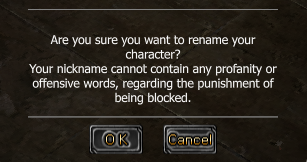
In case of confirmation, you will be redirected to the character selection, with your new name applied to your character.
Name Recycling
You can recycle names that haven't been online in the last 12 months. The system will inform you during the check if the chosen name is fit to be recycled. However, to use this feature, you will need 2x Ticket Character Rename instead of just one, and the presence of both in the inventory is mandatory.